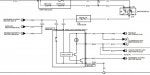So... I'm about to embark on this soon and have been working on how to get this to work correctly. There is one wire in the 06-08 harness that isn't in our 03-05 cars. This is the "dim cancel" wire. In the 03-05 cars, this function was handled at the display with a button in the upper right hand corner that said "DIMMER".
With the lights on the display would be dimmed for night driving. If you drove during the day with the lights on, you would press the "DIMMER" button on the LCD display to cancel the dim function and put the LCD back to full brightness. If you had an electroluminescant gauge cluster, there is button/stick up in the gauge cluster on the left hand side that would do the same thing for the gauges.
This solution worked, however, to me, and likely a few Mazda engineers, was rather clumsy with two separate buttons to accomplish the desired effect of full brightness illumination. Thus, when they did the facelift starting in 06, they re-did the wiring harness in the car and removed the two switches from the display and the gauge cluster and moved dim cancel switch inside the panel light illumination dimmer control to the left of the steering wheel.
The unfortunate situation for us 03-05 guys who wanted to switch radios is that the way they set up the wiring, with out the dim cancel wire attached to the display, the display is full brightness all the time weather the lights are on or not. Not a big deal during the day with the lights on, but at night it can be pretty bright with the LCD yelling at you from the center of the dash.
This would bug the snot out of me so I started studying the 06 wiring diagram to see if I could figure out a solution for our 03-05 cars. Here's a picture of the wiring diagram from the 06-08 cars for the panel dimmer switch shown above.
![Image]()
If you look at the panel light control, there's a switch in there on the upper left. One side of the switch goes to ground, and the other goes out and branches into three wires: one goes to the instrument cluster, one goes to the radio display (that's the one that shows up in the wiring diagram photos above), and the third goes to the info display. With a little bench testing, I found out that if you connect the wire coming out of the back of the info display labeled dim cancel to ground, the LCD will dim when you turn the lights on. If you wanted to restore the ability to turn that on and off, you'd need to connect that wire to a switch first and then to ground. Toggling your switch would allow the LCD to toggle between full brightness and the dimmed level when the lights were turned on.
I'm working out what I'm going to do still, but the plan at the moment is to get into the gauge cluster and connect a jumper to the printed circuit board at the location of the "dim cancel" switch in my cluster so that switch will control both displays. This is how it works in our 2011 Mazda 3. This part of the project is a ways off, but I'll try and circle back with a finished set up.
HAPPY MODDING!
![Image]()