Alright so I bought the Audiolink for my iPhone 3G and it was working fine until after a week, it stopped charging so I returned it. I was going to get the DICE but then I found a way to make the same thing with just ~$20 and here is how:
First you need to go to RadioShack and buy a 3.5mm stereo connector. Looks like this:
![Image]()
Part number and Description on the RadioShack bag: 3-Conductor Stereo 1/8" 3.5mm Phone Jack PN:274-0249
You also need a soldering gun, flux, soldering wire, also i used those OOOOOOOLD audio cables that hook up to CD roms that nobody uses anymore, they fit perfect and the connectors are perfect size. Get a couple of them
Also a Drill to drill the hole and very useful in my case a Dremmel (you'll see why later)
So Remove the stereo (go here to learn how to do it How to change HVAC lights)
Now, you can use any color wire you want, as you will see later I used red twice because I didn't have any other color..., Here is where your CD-rom audio cable comes in handy:
Look at the back of the stereo, you will see the connector for the aux port used by Sirius, Dice, Audiolink. **BTW you cannot do this if you have sirius or XM installed**
You will see the pins are numbered.
![Image]()
What you need to do is hook up pins 1 and 13 to each other. 1 is Ground and 13 is the AUX pin. It enables the MEDIA button on the stereo.
On the 1 and 13 connector. I used a D-SUB connector from radioshack, it comes with the connector and the pins, just use the pins, you have to crimp them, use a pair of pliers.
3 goes to the R on the 3.5 connector, 5 goes to the L pin and 7 goes to the Signal Pin. It's labeled on the first pic.
so it looks like this:
![Image]()
That's 1 and 13, then using the CD Audio cable plug it to 3,5 and 7.
![Image]()
I took the pic before I move the pins to get them together btw. so put them together on one side and plug it in. Since 9 is not used it takes the empty socket on the CD Audio connector.
On the other side of that connector, use a soldering gun and solder the ends with the respective wires.
![Image]()
Then what I did is I wanted to place it somewhere so i picked a hole next to the cigarette plug. I used a 1/4 drill bit and drilled away. Now here is where the dremmel comes in handy:
![Image]()
As you can see I had to shave some of it down because the plug would not go all the way, just shave it enough so you can screw it on the other side with the ring that comes with it.
Once it's in place it looks like this:
![Image]()
At this point wait until you plug the stereo side, just plug 1 and 13 and then once everything is in the car route the wire from the 3.5mm socket to the back of the stereo and then plug it in. **NOTE: you may need to extend the wire. Mine was juuuuuuust long enough so if you have 2 CD Audio cables you can cut part of the other one and mate them so it's longer**
Once it's connected test it before you put everything together. turn the Radio ON :slap: then press MEDIA. AUX should come up on the screen, then plug the 3.5mm cable to the socket and the other side to your media player (MP3, iPod,, iPhone, Zune etc) and you should be able to hear it!
Enjoy!
First you need to go to RadioShack and buy a 3.5mm stereo connector. Looks like this:

Part number and Description on the RadioShack bag: 3-Conductor Stereo 1/8" 3.5mm Phone Jack PN:274-0249
You also need a soldering gun, flux, soldering wire, also i used those OOOOOOOLD audio cables that hook up to CD roms that nobody uses anymore, they fit perfect and the connectors are perfect size. Get a couple of them
Also a Drill to drill the hole and very useful in my case a Dremmel (you'll see why later)
So Remove the stereo (go here to learn how to do it How to change HVAC lights)
Now, you can use any color wire you want, as you will see later I used red twice because I didn't have any other color..., Here is where your CD-rom audio cable comes in handy:
Look at the back of the stereo, you will see the connector for the aux port used by Sirius, Dice, Audiolink. **BTW you cannot do this if you have sirius or XM installed**
You will see the pins are numbered.
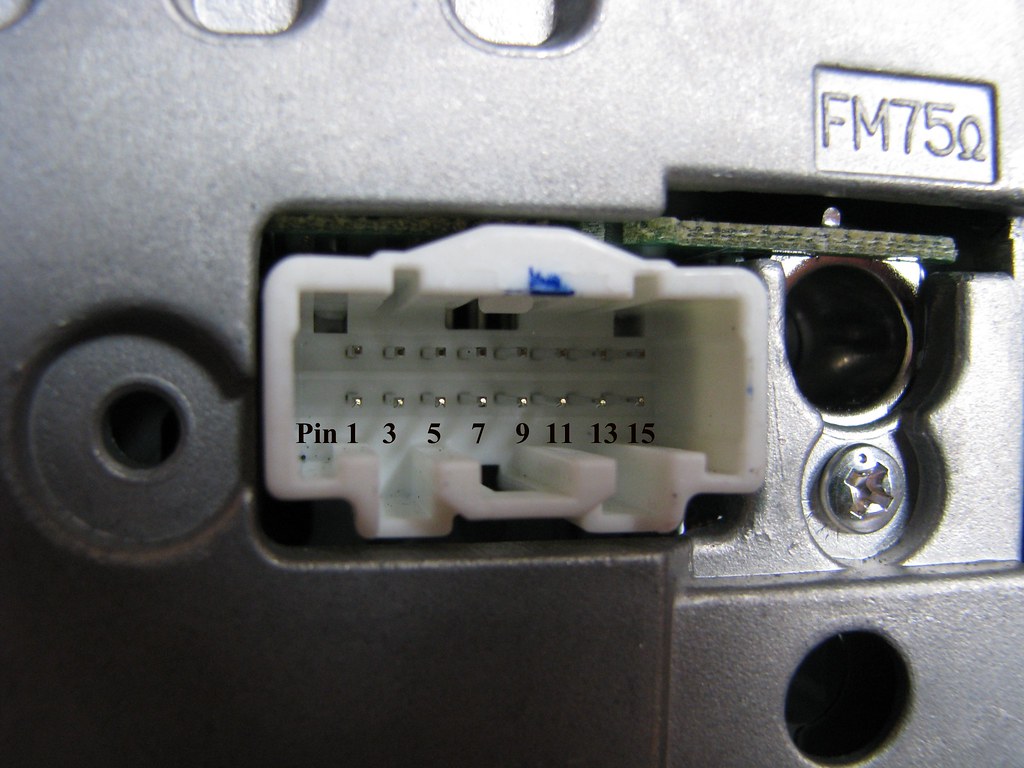
What you need to do is hook up pins 1 and 13 to each other. 1 is Ground and 13 is the AUX pin. It enables the MEDIA button on the stereo.
On the 1 and 13 connector. I used a D-SUB connector from radioshack, it comes with the connector and the pins, just use the pins, you have to crimp them, use a pair of pliers.
3 goes to the R on the 3.5 connector, 5 goes to the L pin and 7 goes to the Signal Pin. It's labeled on the first pic.
so it looks like this:
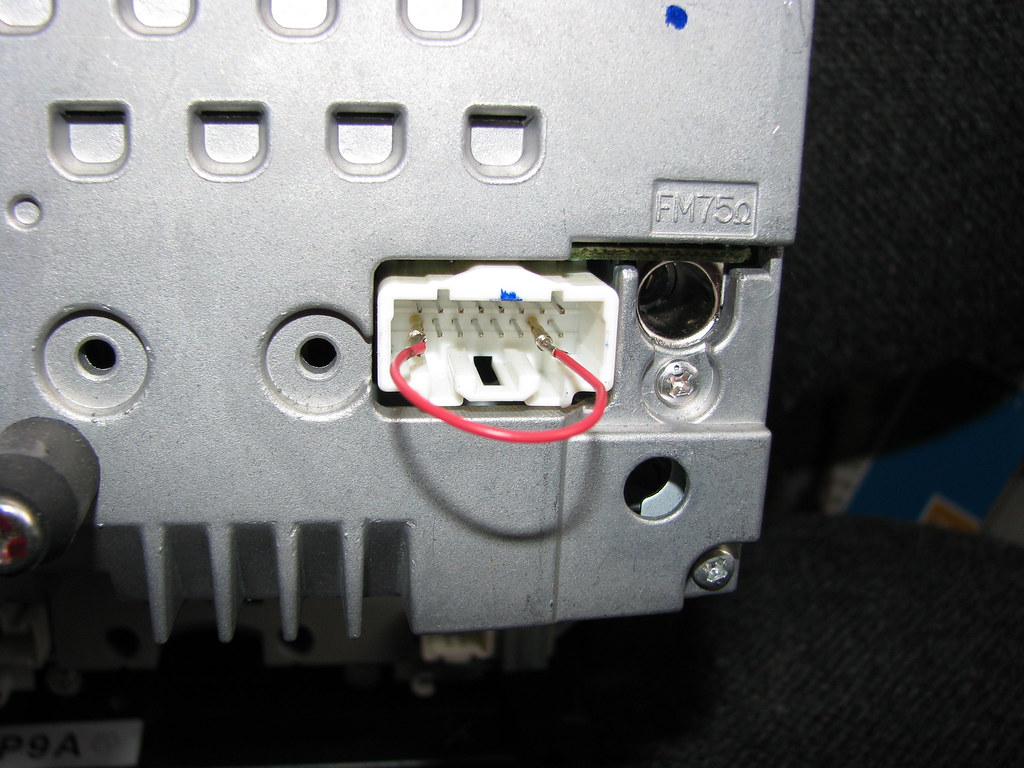
That's 1 and 13, then using the CD Audio cable plug it to 3,5 and 7.

I took the pic before I move the pins to get them together btw. so put them together on one side and plug it in. Since 9 is not used it takes the empty socket on the CD Audio connector.
On the other side of that connector, use a soldering gun and solder the ends with the respective wires.

Then what I did is I wanted to place it somewhere so i picked a hole next to the cigarette plug. I used a 1/4 drill bit and drilled away. Now here is where the dremmel comes in handy:

As you can see I had to shave some of it down because the plug would not go all the way, just shave it enough so you can screw it on the other side with the ring that comes with it.
Once it's in place it looks like this:

At this point wait until you plug the stereo side, just plug 1 and 13 and then once everything is in the car route the wire from the 3.5mm socket to the back of the stereo and then plug it in. **NOTE: you may need to extend the wire. Mine was juuuuuuust long enough so if you have 2 CD Audio cables you can cut part of the other one and mate them so it's longer**
Once it's connected test it before you put everything together. turn the Radio ON :slap: then press MEDIA. AUX should come up on the screen, then plug the 3.5mm cable to the socket and the other side to your media player (MP3, iPod,, iPhone, Zune etc) and you should be able to hear it!
Enjoy!






